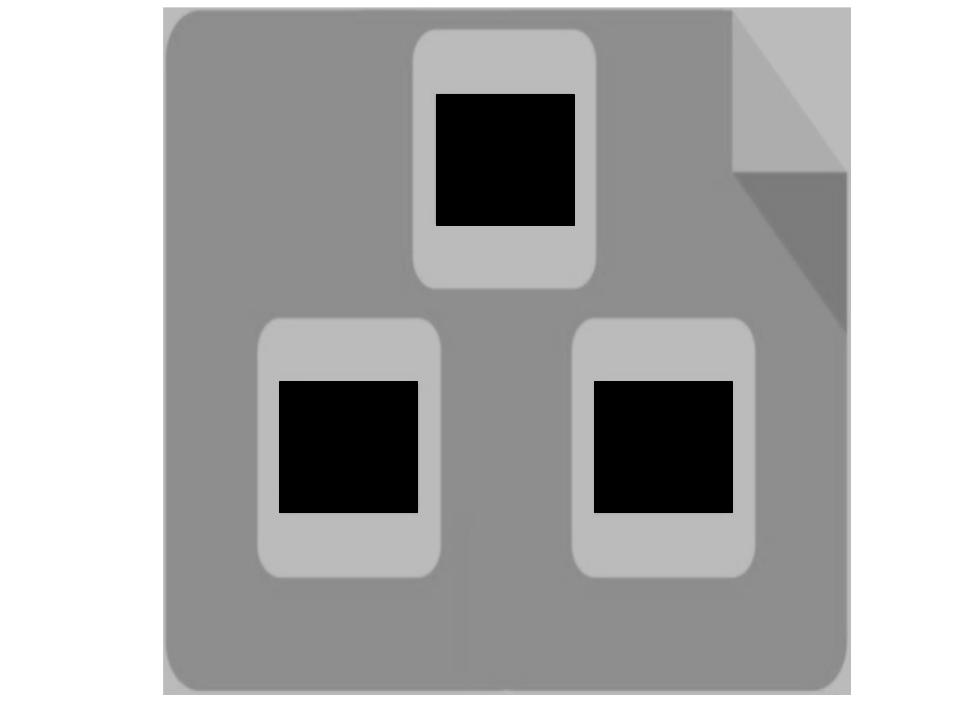 Hide Slides Chrome Extension
Hide Slides Chrome Extension
According to the same valid statistical survey I recently made up, everybody loves Google Slides…everybody. Being web based, it’s easy to add videos, images, items from your google drive, find templates, and take Google’s own suggestions for display themes through their Explore function.
But sometimes, as I mentioned in my Slides Sorter Extension Post, people like features Powerpoint used to have that Google Slides doesn’t. I mean, the request goes way back:
Then I saw these tweets recently and it got me thinking again.
And there are more…lots more.
So I decided to act, again. Here it is everyone…my new chrome extension: Hide Slides
That’s right.
It’s finally here.
Now you can simply HIDE the slides you don’t want to show instead of making copy after copy of a presentation! Here’s a link to the Hide Slides extension in the Chrome Webstore.
And below is a brief video tutorial. But for those of you who’ve wanted the Hide Slide feature in Google Slides for a while, you probably don’t need the tutorial. So enjoy the new feature, spread the word, and HIDE to your heart’s content!!!

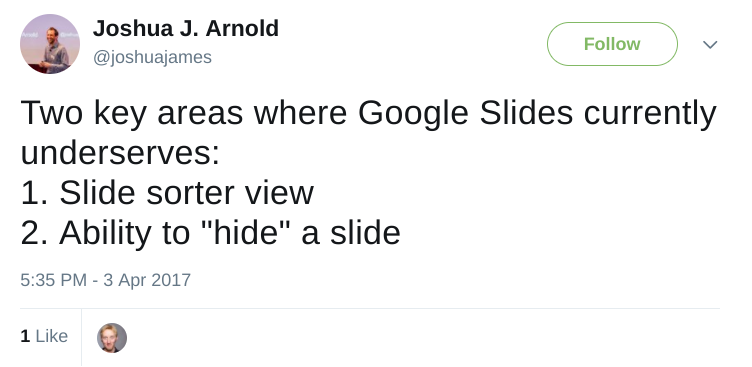
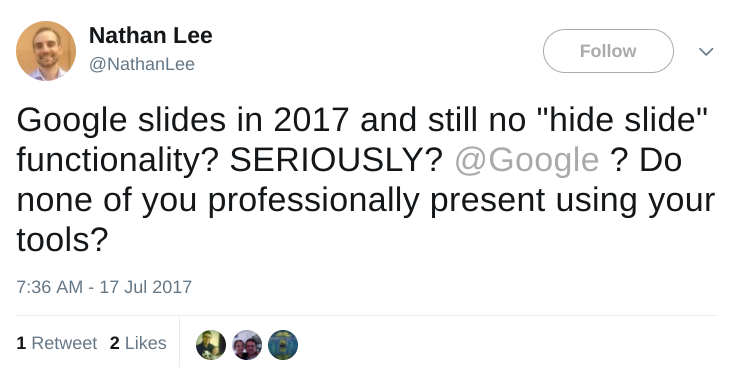

Pingback: New Challenges > Old Successes – Ed Technology Specialists