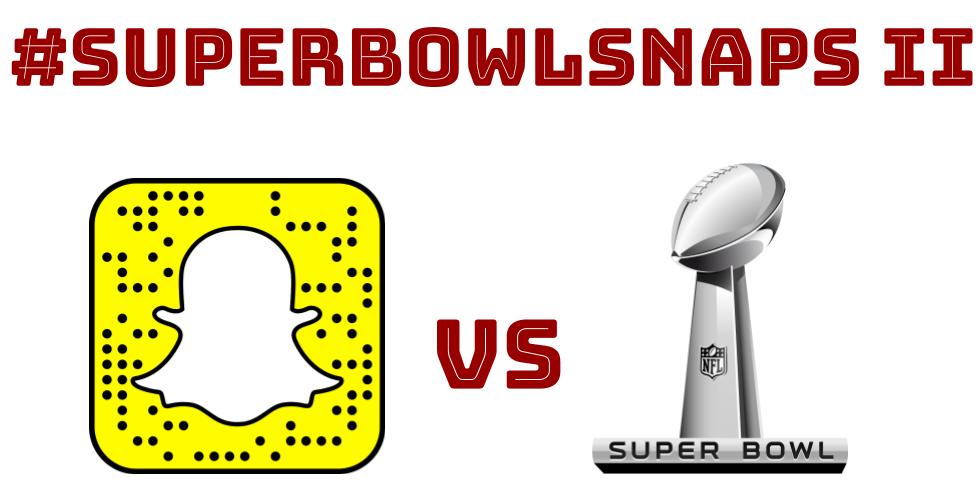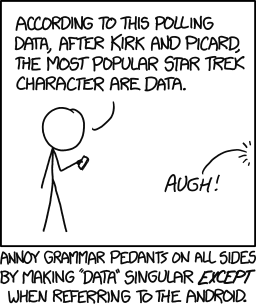Are You Ready For Some Football?!?!?!?!
It’s #SuperBowlSnaps II: Snapchat vs Football!
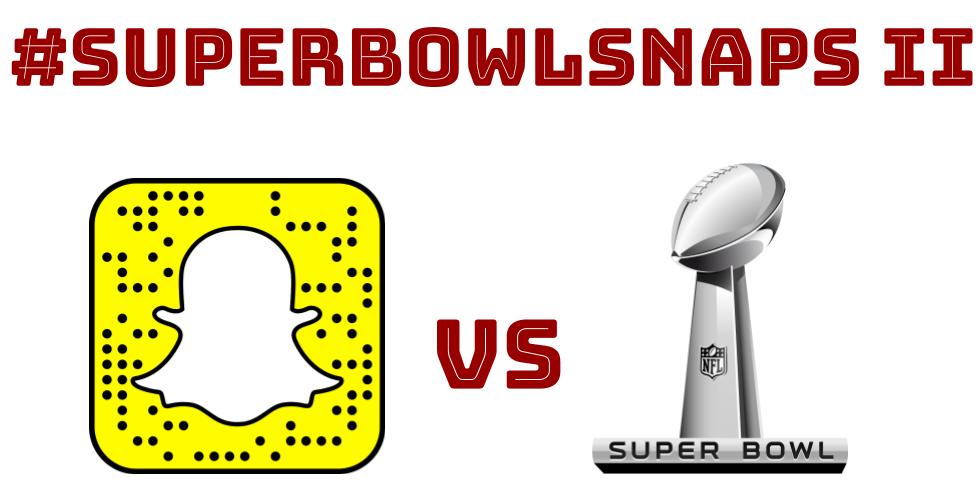
A Co-Blog Post Co-Written and Co-Posted by Co-Educators, Denis Sheeran and Tara Martin.
Denis: Last year, right around Super Bowl time I started to notice the prolific tweeting of something called #BookSnaps. My Twitter besty, Tara Martin, had started a movement in education where teachers and students would use Snapchat to share their thoughts, assessments, feedback, and comments on what they’d written, read and seen in books! This is an incredible hack of a social media tool for GOOD, not evil (like my kids use it for).
I suggested to Tara that we do live #SuperBowlSnaps during the game, taking and annotating pictures from the game, the commercials, the fans, our families and their reactions. It would be a fun way to incorporate the game into our lessons for the next day. At the time, Tara wasn’t a big football fan, but she was a Snapchat FREAK!
Tara: Yes, it is safe to say, I was a bit hesitant because I typically make a ton of snacks for the Super Bowl party and pay little attention to the game. However, by adding my passion for visual, digital creations to connect with content (that was not so appealing), I learned a new appreciation for the game of football. Ok, I was immersed entirely from start to finish. As an educator, I couldn’t help but think… How might “relevance” to the delivery of instruction, or method of learning, encourage students to learn more about topics that were once of no personal interest?
Denis: What I found to be outstanding was that we both left with a new skill and a new perspective. I loved football but was skeptical about Snapchat. After the game, I was ready to snap and snap often!
Tara: And I loved Snapchat but was skeptical about football, despite my husband’s attempts to interest me in the game. Now the Super Bowl is rapidly approaching, and I haven’t even thought about the menu items I need to create. Instead, I’m messaging Denis via DM to chat about Super Bowl snapping! Are you guys ready for the 2nd Annual #SuperBowlSnaps Challenge?!
We have two calls to action for you.
1: Join us for the #SuperBowlSnaps II Challenge on Sunday, starting…whenever you start thinking about the Super Bowl!!! Tweet pictures through snapchat using this hashtag and my #MakeItReal hashtag, too. Because really…what’s a better way to find Relevant Learning Opportunities than by becoming part of a national event that most of your students are probably watching?
2: Think about this. Consider the content you’re teaching that your students may not be all that interested in. How do you communicate it to them? Through your language, or through theirs? #MakeItReal for them!!
Click the Padlet: 2017 #SuperBowlSnaps for examples from the Inaugural #SuperBowlSnaps.
Check out Instant Relevance for more ways to connect students to your content in meaningful, relevant ways.
Visit R.E.A.L, Tara Martin’s blog, and become inspired to grow as an educator as you read her experiences and share her growth. And if you’re interested in #BookSnaps, check out this post!