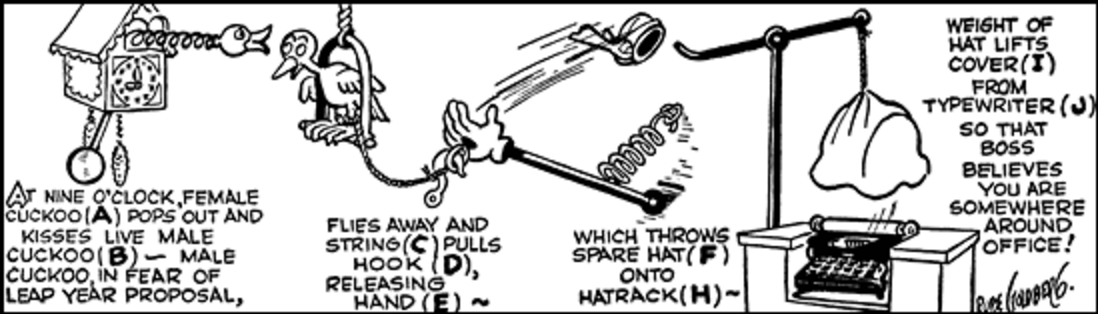When I was teaching high school I developed a course called Senior Math Topics. It was a fourth year of math for future non-math majors. We incorporated history of math, classical problems, the math behind music, art, architecture, encryption, voting and machines. In particular, I had students build a Rube Goldberg Machine.
If you’re not familiar with Rube Goldberg Machines, the concept is simple. Accomplish an easy task in as many ridiculous steps as possible.
Here’s one of Rube’s drawings. I want one of these. The doorframe just isn’t cutting it anymore.
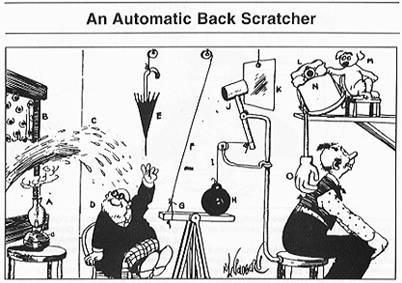
There’s actually an annual Rube Goldberg Machine Contest, usually won by a team of engineering students from Purdue or something.
All of that is a lot of fun, and when I’m playing with my kids at home, I end up making Rube Goldberg machines all the time, since I’ve got to do something constructive with the toy shrapnel all over my basement floor.
I also get the occasional opportunity to talk to Alice Keeler, who will tell you one thing if she tells you anything at all:
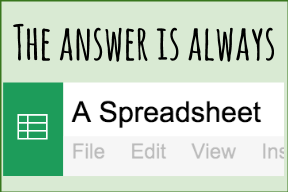
Spreadsheets are a great way to teach students about mathematical formulas. Our students use formulas in math class, but often just to produce a simple answer to a volume problem or quadratic that can’t be factored. That may be useful in math class, but it’s not all that useful in life. What IS useful in life, and Alice would concur, are spreadsheets. They speed up our calculations, quickly present visual graphs of our data, and can even become interactive lesson templates for students of all grades.
So now, I pitch this idea to you.
Have Students Go Crazy Rube Goldberg All Over Your Spreadsheets!
Here’s my three step process to having your students extend their algebraic thinking through the use of spreadsheets.
1. Tab 1: Ask a question, give the answer in a spreadsheet, and have students find a way to reproduce the answer using a simple formula.
2. Tab 2: Show some formula commands and what they do. Also show where students can locate more commands (and don’t forget the ever popular “Google It!” option) Then ask students to go back to Tab 1 and solve the same math problem with 5 more commands in the formula.
3. Tab 3: Rube Goldberg Time! Assignment: Solve the math formula in a minimum of 10 commands, and as many as possible. The only stipulation is that if I try the formula on another problem that I know the answer to, it will work.
Finally, I am intentionally NOT including a link to a pre-formatted spreadsheet for your immediate use. If you don’t use spreadsheets, this exercise will be incredibly valuable to you. Set one up yourself. Learn from the process. It’s worth it.